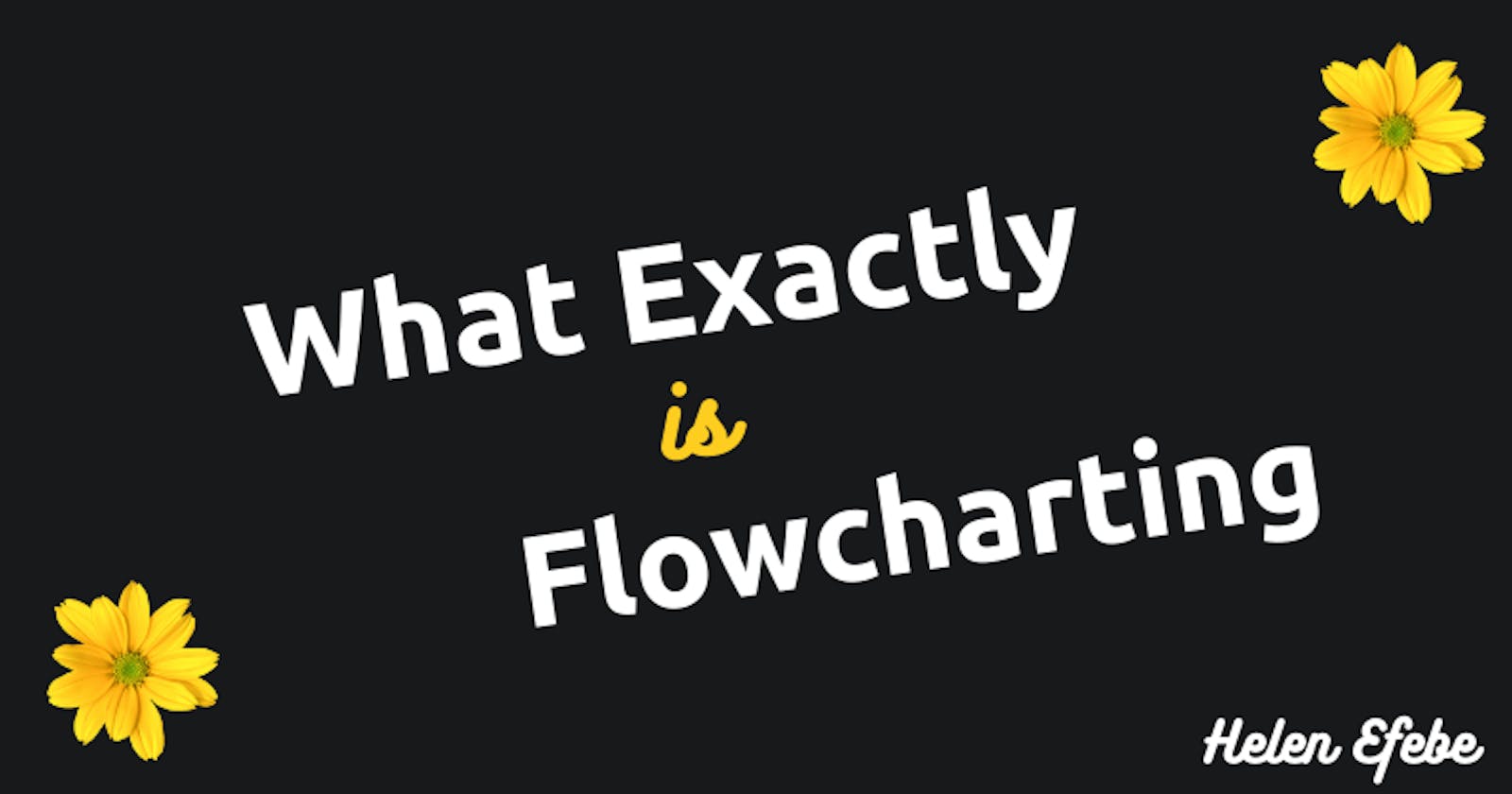What Exactly is Flowcharting
Why you should understand Flowcharting as a developer.
One of the main objectives of developers is to work on a project and ensure that the outcome is pleasing to both the users and the product's creators. To do this, it is crucial to have a visual representation of the idea and the planned outcome.
Because thoughts are abstract and need in-depth explanations to be fully understood by another person, flowcharting is useful in this situation. Using symbols, a flowchart provides a roadmap and step-by-step instructions on how the product will be developed.
Table Of Content
What is a flowchart
The Importance and benefits of a flowchart
The different components of a flowchart
Software to use in drawing a flowchart
How to draw a good flowchart
Conclusion
What is a Flowchart?
A flowchart Is the pictorial representation of the logic and method used in solving a particular problem. As a programmer, before writing any code it is essential to understand the flowchart of the product you are about to work on as this will give a clear vision of what you are to work on. It will help you understand where you are now and where you want to be next.
The Importance and benefits of a flowchart
When building a product, the importance of a flowchart can not be over-emphasized. I will be listing just a few of them.
Logics can be easily interpreted.
Mistakes are easily spotted and rectified
Debugging becomes possible
Flowchart serves as a guide while building a program
The flowchart gives the developer a clear end goal and he can determine his progress
Communication between teams working on a project becomes clear and effective
The different components/symbols of a flowchart
In flowcharting, symbols are used to create meaningful visual representations of ideas, these symbols have different meanings and each one has a unique function it is used for. There are many components but I will be listing just the most commonly used at least the one I will be using in this article
Flowline Symbol
A flowline is an arrow, it is used to show direction, it is also used to connect dots to dots, and show the flow of logic in the chart.
Terminator Symbol
This is an oval shape symbol, it is used to indicate the start and end of a task.Input and Output Symbol
This is used for reading or displaying values.
Process Symbol
This is referred to as the "action symbol" it is a rectangle shape and is used for data and arithmetic operations
Decision
This is used for decision making and it has 2 outputs a yes or no
There are over 30 standard symbols used in drawing a flowchart but that is not the focus of this article, to know more about the symbols and uses of symbols in a flowchart visit this article.
Software to use in drawing a flowchart
There is numerous software used in drawing flowcharts some are paid while others have got free versions, there are some that are made for windows while others are for ios.
-
Microsoft Visio is especially for office power users, it's a paid event software but very equip
-
Draw.io is a free flowchart tool designed by Seibert Media, you can either download the software to your device and use it offline or use it on the web.
-
Lucidchart is an alternative to Microsoft Visio and it is free, It has great figures that will help you create your diagram seamlessly.
-
This is an open-source diagramming app that allows you to make a custom layout of structural representation of ideas, it's free and has incredible figures that will make you work easily.
-
SmartDraw is a software used in creating diagrams with symbols and it comes with different templates you can work with, plus it has some tools available for free and others you might need to pay for. This is a great start for someone that is trying flowcharting for the first time.
How to draw a good flowchart
So far we have covered a lot on flowcharts and now it is time to learn how to draw your Flowchart from the scratch.
The first thing you need to have is an idea, then you must fully understand your idea before you can communicate it to other members of your team.
This is a broad topic and can not be fully covered in this article, I encourage you to go through this article written by Mahnoor Sheikh, it is detailed and will help you get started with flowcharting.
conclusion
The whole purpose of flowcharting is to have ideas represented in diagrams using symbols, these symbols have different meanings and that is why it is important to understand how flowchart works.
As a developer, an understanding of flowcharts will boost your productivity 10x, it gives you a clear overview of the project and you can analyze the best approach to take in solving a problem.
I hope you learned something from this article, and remember that growth is a process.
What do you think, Is it necessary for developers to understand and use flowcharts?
Drop your answers in the comment section.
Cheers to learning.